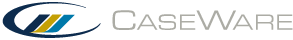Specifying Updates to the FSA document
You can push updates made to the Financial Statement Areas document such as updates to Working Papers references, FSA areas, and marking specific items as being qualitatively material. When a user chooses to update the FSA in their engagement file, it will replace their old FSA with the latest FSA.
To indicate that the FSA document has been modified:
- In the Working Papers Document Manager, right-click the document that has been modified or replaced, and select Properties.
- In the Document Properties dialog, click the Template tab.
- Type the new (increased) version number.
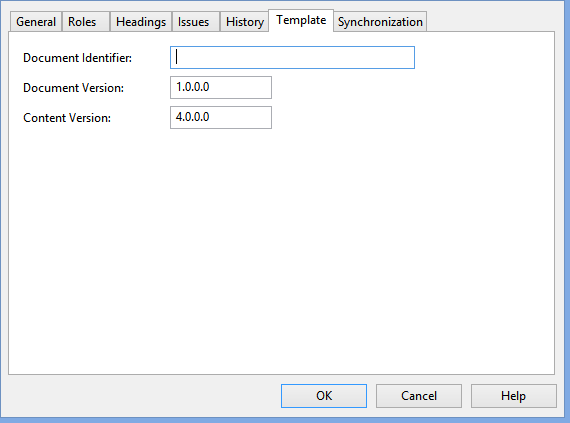
Note: The following convention is used for version numbers:
- The first digit of the version is reserved for changes created by CaseWare.
- The second digit of the version is reserved for changes created by distributors.
- The third digit of the version is reserved for firm associations.
- The fourth digit of the version is reserved for changes created by firms.
As the firm author, in practice, you will only need to change this third digit and fourth digit. For example, if the current version is 2.1.3, the next version to use would be 2.1.4.
Results
The FSA document will appear as being updated in the Document Update dialog. If a user chooses to update the FSA, a warning will appear indicating that only the trial balance data will be retained and all other work in these documents will be lost before the user can proceed with the update.
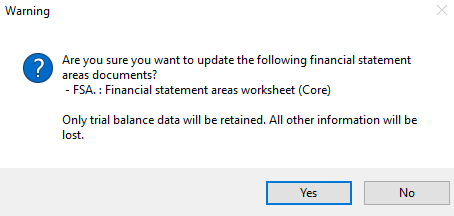
This online help system applies to all CaseWare Audit, Review, and Compilation products. Not all features are available in all products.